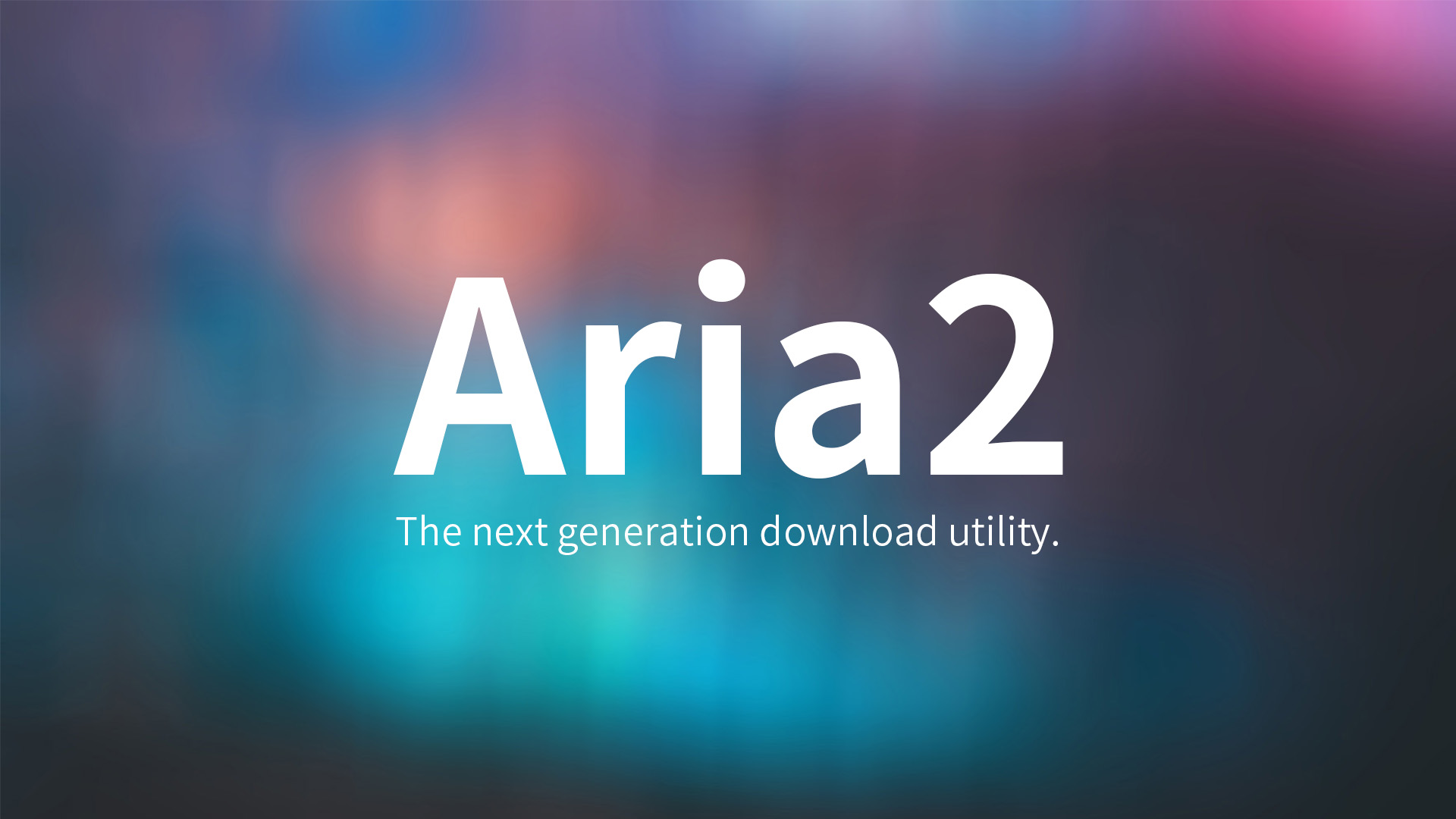概述
github项目地址
OneList/Rewrite at master · MoeClub/OneList (github.com)
- 支持 国际版, 个人免费版(家庭版), 中国版(世纪互联).
- 支持同时列出多个盘的目录.(同时挂载多个网盘或单个网盘挂载成多个
SubPath,要求每个SubPath唯一) - 支持文件夹内超过 200 个项目
- 支持后台自动刷新缓存.
- 支持路径中含有特殊字符.
- 支持使用不同目录使用不同账户密码加密(HTTP 401).
- 支持隐藏目录和文件(跳过缓存).
- 支持自定义 ClientID 和 SecretKey .
- 数据储存在内存中,响应更加迅速.
1.授权
通过下面URL登录 (右键新标签打开)
国际版, 个人版(家庭版)
中国版(世纪互联)
授权后会获取一个localhost开头打不开的链接,这里复制好整个链接地址,包括localhost。
2、安装OneList
mkdir onelist
cd onelist
#64位系统下载
wget https://raw.githubusercontent.com/MoeClub/OneList/master/Rewrite/amd64/linux/OneList
#32位系统下载
wget https://raw.githubusercontent.com/MoeClub/OneList//master/Rewrite/i386/linux/OneList
#arm架构下载
wget https://raw.githubusercontent.com/MoeClub/OneList/master/Rewrite/arm/linux/OneList
#给予权限
chmod +x OneList
3. 生成配置文件
# 国际版
OneList -a "url" -s "/onedrive01"
# 个人版(家庭版)
OneList -ms -a "url" -s "/onedrive02"
# 中国版(世纪互联)
OneList -cn -a "url" -s "/onedrive03"在浏览器地址栏中获取以 http://loaclhost 开头的整个url内容
将获取的完整url内容替换命令中的 url 三个字母
每次产生的 url 只能用一次, 重试请重新获取 url
可以一个盘内的多个文件夹分别映射到多个SubPath上
此操作将会自动添加的配置文件
提示 Success! Add config. ‘/path/to/config.json’ 则成功
4.修改配置文件
[
{
// 如果是家庭版或者个人免费版, 此项应为 true.
"MSAccount": false,
// 如果是中国版(世纪互联), 此项应为 true.
"MainLand": false,
// 授权令牌
"RefreshToken": "1234564567890ABCDEF",
// 单配置文件中,此项要唯一.将此OneDrive中设置为`RootPath`目录映射在`http://127.0.0.1:5288/onedrive` 下.
// (只推荐一个盘位的时候使用根目录"/".)
"SubPath": "/onedrive",
// 读取OneDrive的某个目录作为根目录. (支持根目录"/")
"RootPath": "/Test",
// 隐藏OneDrive目录中的文件夹和文件, 条目间使用 "|" 分割. (跳过缓存设置的条目.)
"HidePath": "/Test/Obj01|/Test/Obj02",
// 使用用户名和密码加密OneDrive目录. 目录和用户名密码间使用 "?" 分割, 用户名密码使用 ":" 分割, 条目间使用 "|" 分割. 无效条目将跳过.
"AuthPath": "/Test/Auth01?user01:pwd01|/Test/Auth02?user02:pwd02",
// 缓存刷新间隔.(所有项目中的刷新时间取最小值为有效刷新间隔)
"RefreshInterval": 900
}
]
这里注意,挂载多个盘符的时候,SubPath参数请不要为/,单个网盘建议为/。
5、使用选项
Usage of OneList:
-a string
// 初始化配置文件,添加新配置
Setup and Init auth.json.
-bind string
// 绑定IP地址(公网: 0.0.0.0)
Bind Address (default "127.0.0.1")
-port string
// 绑定端口(HTTP:80)
Port (default "5288")
-s string
// 设置 SubPath 项, 需要与 -a 一起使用.
Set SubPath. [unique per account] (default "/")
-c string
// 配置文件
Config file. (default "config.json")
-t string
// Index.html 目录样式文件
Index file. (default "index.html")
-json
// 开关
// 数据以 json 形式输出当前目录数据
Output json.
-cn
// 开关
// 授权中国版(世纪互联), 需要此参数.
OneDrive by 21Vianet.
-ms
// 开关
// 授权个人版(家庭版), 需要此参数.
OneDrive by Microsoft.
-C string
// 覆写所有预置的 Client ID. (不建议新手使用此参数)
Set Client ID. [Overwrite all clientId]
-S string
// 覆写所有预置的 Secret Key. (不建议新手使用此参数)
Set Secret Key. [Overwrite all secretKey]
-P string
// 设置反代域名.此设置将全部流量定向到某个服务器或CDN,用于隐藏全局域名或者加速.
// 每组以";"相间隔. 源域名与目标域名以"|"间隔. 可以设置多组.
// 默认为空,使用时不要带中括号. (不建议新手使用此参数)
Set Proxy Domain. ["x.sharepoint.com|domain.com;x.sharepoint.cn|domain.cn;..."]
5、运行OneList
#下载默认的index.html主题,与config.json同目录。
wget https://raw.githubusercontent.com/MoeClub/OneList/master/Rewrite/index.html -P /opt/OneList
#监听8000地址,自行修改
/opt/OneList/OneList -bind 0.0.0.0 -port 8000
最后打开ip:端口访问即可,如果你挂载网盘的时候SubPath为/,那么直接通过根目录查看,如果为/onedrive1,那么通过ip:端口/onedrive1查看,如果该路径不存在,则会提示No Found.。
且首次运行会异步缓存,也就是至少有一个盘缓存成功了,才会显示。
6、开机自启
这里新建一个简单的systemd配置文件,适用CentOS 7、Debian 8+、Ubuntu 16+
#设置你的运行监听端口,即你可以通过ip:端口访问程序,这里默认8000。
port="8000"
#将以下代码一起复制到SSH运行
cat > /etc/systemd/system/onelist.service <<EOF
[Unit]
Description=onelist
After=network.target
[Service]
Type=simple
ExecStart=/opt/OneList/OneList -bind 0.0.0.0 -port ${port}
Restart=on-failure
[Install]
WantedBy=multi-user.target
EOF
#启动并设置开机自启
systemctl start onelist
systemctl enable onelist
开机自启2
# /path/to/OneList 为OneList的完整路径
# 后台运行
nohup /path/to/OneList -bind 0.0.0.0 -port 80 >/dev/null 2>&1 &
# 开机自启并后台运行
编辑 /etc/crontab 文件, 并添加下面一行并多按几个回车. (有些系统不留空行会出现意外)
@reboot root nohup /path/to/OneList -bind 0.0.0.0 -port 80 >/dev/null 2>&1 &
Nginx 反代配置
location ^~ /onedrive/ {
proxy_set_header X-Real-IP $remote_addr;
proxy_pass http://127.0.0.1:5288;
}
更换主题
提示:下载主题的index.html文件,覆盖默认index.html文件,然后重启程序即可
主题地址:https://github.com/MoeClub/OneList/tree/master/Rewrite/@Theme
1、HaorWu
#作者
https://github.com/HaorWu
#特点
支持移动端自适应
支持当页搜索
支持按文件名, 日期, 大小排序
支持主动查看图片
支持在线播放视频
#下载地址
https://raw.githubusercontent.com/MoeClub/OneList/master/Rewrite/%40Theme/HaorWu/index.html
2、jackjieYYY
#作者
https://github.com/jackjieYYY
https://www.hostloc.com/space-uid-38920.html
#特点
支持移动端自适应
支持当页搜索
支持按文件名, 日期, 大小排序
支持在线播放视频
#下载地址
https://raw.githubusercontent.com/MoeClub/OneList/master/Rewrite/%40Theme/jackjieYYY/index.html